A bulging case was a clear sign that our oldest Chromebook, an Acer C720, needed a new battery. One of the problems with Lithium-ion batteries is that they tend to swell when they reach the end of their lives. While not intended to be changed by the end-user, it is not a difficult task in some consumer products. This is the case with the Acer chromebook. Replacement batteries are available on Amazon for about $30.

Edge view of the keyboard/trackpad of our chromebook -- a bulging case is a dangerous sign that the battery needs to be replaced.

Comparison edge view of the swollen original battery (top) and replacement battery (bottom).
The battery can be replaced as described in this replacement procedure.
The chromebook can actually operate without a battery, but whether or not it is replaced, it should be removed as it is a fire/explosion hazard if it bursts.

The Acer C720 can operate without any battery installed.
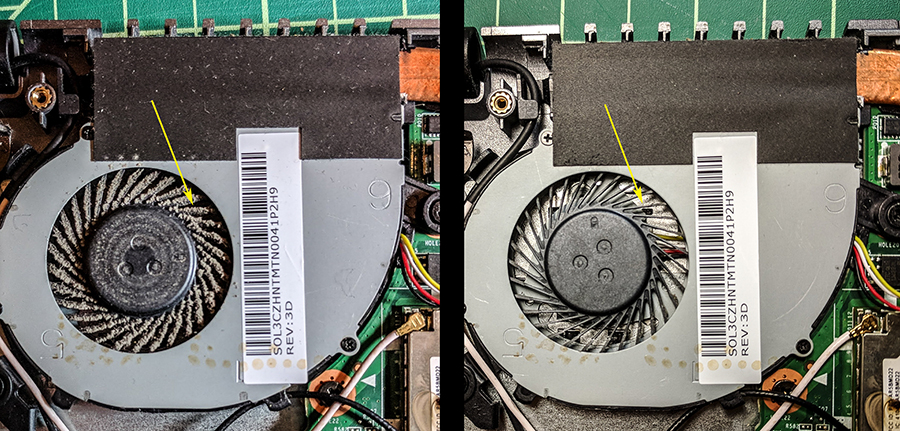
Incidentally, while the cover is off, take the opportunity to clean out the cooling fan with a vacuum cleaner.
[201811]