Replacement of the Acer C720 Chromebook battery is shown in the sequence below. Batteries are around $30 on Amazon. Use a magnetized Philips-head screwdriver to remove 13 small screws in the bottom of the case (and keep track of them). One of the screws is behind a sticker.

Remove the bottom cover by removing 13 screws from the bottom of the chromebook.

The bottom needs to be pried off with a thin flat metal tool such as a thin putty knife. The battery connector is at the top right of the battery. Two screws hold the battery in place.

The battery is held in by two screws, but the two tabs on the bottom of the battery need to be inserted into their slots first.
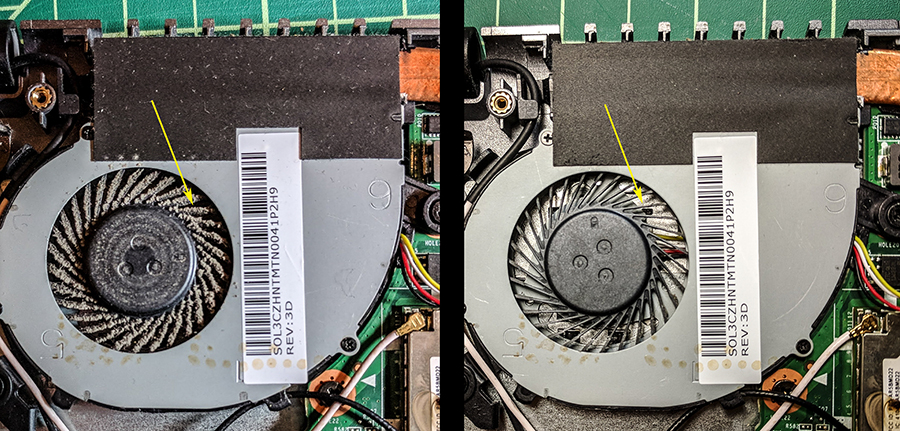
While the cover is off, take the opportunity to clean out the cooling fan with a vacuum cleaner.
Once the new battery has been installed, reverse the disassembly sequence -- press the bottom back onto the case, making sure that it snaps into place on all edges, then replace the 13 small screws.
The original battery should be disposed of properly at a hazardous waste facility. DO NOT PUNCTURE OR CRUSH! -- Explosive/Fire hazard!
[201811]