With the high cost of cable TV, we've begun to seriously experiment with alternatives to our cable TV (Frontier) subscription. We still need internet service, but for this we have the options of staying with Frontier or switching to Spectrum. What is described below is not a comprehensive review of all options, but rather what we are currently trying out. A diagram of our setup is at the bottom of this page.
Within the house, most common options also require wi-fi with no direct ethernet cable connection, which would be more reliable. Keep in mind that all options require transmitting the programming around the house via an ethernet or wi-fi connection which could be a bottleneck in getting good quality viewing. If you have too many simultaneous videos being watched, or your connections are not fast enough, programs could be paused for loading, making an annoying viewing experience. Wi-fi connections, in particular, can be slowed down by an old router, a path blocked by walls, or interference from other equipment including your neighbor's wi-fi signal.
Physical connections aside, the other problem with cord-cutting is that there are a number of program services available, many incompatible with each other's hardware, and with at least some portion of their programming not available in other services. What I'm focussing on are solutions from Amazon and Google. Unfortunately, both of these companies have a history of having incompatibilities with each other's devices, and an active feud which has been ongoing for several years.
The Hardware

Amazon Fire TV Stick
If you are already an Amazon Prime member, you already have access to Amazon's library of included programs and some Amazon exclusive programs, so the Fire TV Stick is a relatively straightforward add-on. The Fire TV Stick plugs into an HDMI port on your TV and communicates over wi-fi to the internet as well as to a provided remote control. Once connected to your wi-fi network, it allows you to use a standard TV to watch Amazon content (free/prime and pay-per-view) without involving a computer (i.e. entirely with the remote control).
The Fire TV Stick doesn't add much functionality except to allow your TV to show Amazon content, which you can already do on a computer system. And actually, if you have a Google Chromecast (described below) on your TV, you can already do this. However, the reason why we decided to use the Fire TV Stick is that it is required for use with an Amazon Recast which records live TV off a TV antenna. {Fire TV Stick on Amazon}

Amazon Fire TV Recast - Over-the-air DVR
The Amazon Recast is a DVR for over-the-air (TV antenna required) viewing and recording. This provides the functions associated with cable TV -- you can pause and rewind live TV, and record an additional channel (or 3 additional channels with a higher-end model). As with a cable TV DVR, you can skip past ads on recorded shows using the Fire TV Stick remote control. You can also watch recorded and live programs on a phone or tablet. The Recast also provides a TV guide so that you can schedule the recording of upcoming programs. Recorded programs are stored on an internal hard disk drive. {FireTV Recast on Amazon}

Google Chromecast
Google Chromecast is similar to the Amazon Fire TV Stick. Basically it brings your internet connection to your TV screen, except in this case, it allows virtually anything you can see on your computer (or phone or tablet) to your TV. It comes with no remote control, so you must use your computer or mobile device as a remote control. If you are an Amazon Prime member, you can start viewing your Prime videos on your device, then send the display to your TV via the Chromecast. {Google Chromecast on Amazon}
The TV/Video Programs
Google's YouTube TV Service
The YouTube TV service provides the programming designed to replace the cable TV service. It provides not only the major cable TV specialty channels, but also local broadcast TV. In addition, Google provides the DVR-like capability of recording these programs on their internet servers, featuring unlimited storage (a program can be retained for up to 9 months). {Google YouTube TV Service}
Other Program Services
Alternatives to YouTube TV exist, but many do not provide broadcast TV channels or the DVR capability so we are starting with the services described here. Other subscription services which do provide one or both options seem to cost about the same amount as YouTube TV.
One alternative we are currently trying is Hulu (available via the Fire TV Stick or on the internet via computer). At the lowest tier, there are no local broadcast TV channels, but they carry many of the TV series available on broadcast TV. The downside to these programs is that they contain ads which are not skippable except by paying an additional fee. A selection of movies are also available, much as are available with Amazon's Prime account. A real downside to Hulu is that its user interface is poorly designed and slow to respond both on a computer and via the Fire TV Stick remote control. {Hulu TV Service}
Regardless of which program service you think you want, take advantage of the discounted trial period which most have available to see if it does what you expect of it.
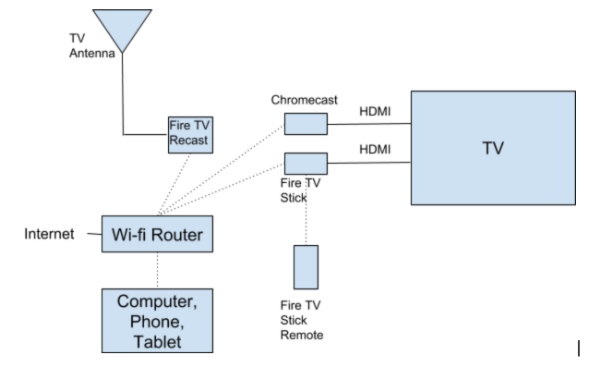
This is a simplified diagram of our current setup. Dotted lines are wireless connectiions.
[201812]