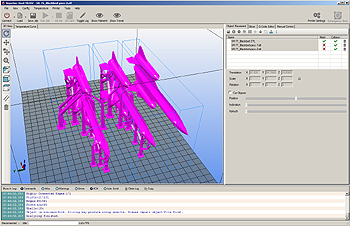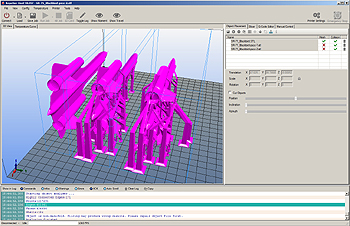When Photoshop (PS) CC's recent update was rolled out, I downloaded it right away, eager to try out some of the 3D printing support features they had added. Not unexpectedly, my AW3D XL printer (http://airwolf3d.com/)was not yet supported, but I did find that the program had the capability of importing and re-exporting .STL models. In particular, one could print/export a .STL file which PS would fix mesh holes and add overhang supports which were designed to be easy to cut away.
So my first test was to import a .STL design which clearly needed supports added for printing. The one I chose was an SR-71 recon aircraft which was oriented in an odd tipped over position (balancing on one wing):
Importing the design into PS went fine. I "printed" the output .STL file with added supports, which also looked fine. But when importing the file into Repetier-Host (RH), it complained about a non-manifold design, whereas the original design file was fine.
To make a long story short, I also discovered that running the output of PS back in and out caused the file to grow and grow, with additional support structures added each time:
- Original file: 787K
- Gen 1: 10.262M
- Gen 2: 21.290M
- Gen 3: 26.804M
- Gen 4: 33.809M
With added support, I'm not surprised by a larger file, but the sizes seem much larger than I expect, and I would expect the file to be stable after 1 pass through PS "fixup". Instead, support continues to be added each time. Click on the thumbnails of the RH screen images to see the original file along with the first two generation files output from PS (looking like a transformer type monster evolving). Note that RH is complaining about non-manifold designs (red 'x' in the list on the top right of each screen).
If anyone knows if I'm using PS in an unreasonable manner or can explain this behavior, please send me some feedback.
[201401]